Configure RESTful Web Services API
- Start the ownOCR Server Configuration application
- On the main screen click the Web Services API
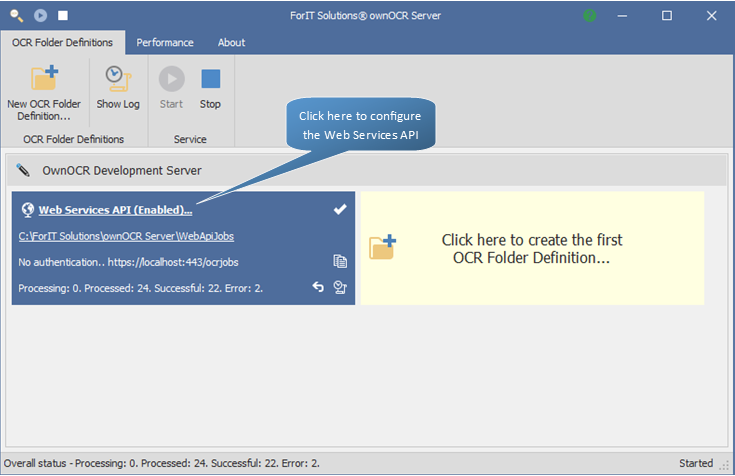
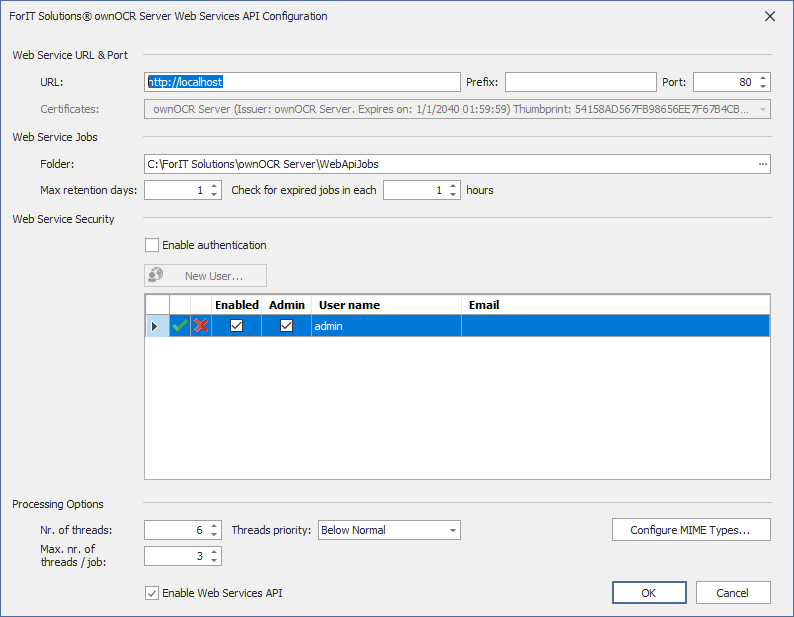
URL: the base URL, it should be http[s]://domain_or_ip.
Prefix: optionally you can specify a prefix for the final URL.
Port: usually 80 for http, and 443 for https, but it can be any unused port.
The final URL of the API is http[s]://domain_or_ip:[port]/prefix/ocrjobs. The ocrjobs is automatically appended to the URL, this cannot be changed.
Examples of final URLs:
http://localhost/ocrjobs (port 80, no prefix)
https://api.ownocr.com/ocrjobs (port 443, no prefix)
SSL Certificate
The application installs a self-signed certificate (CN = ownOCR Server), but you can select any installed SSL certificate.
Folder
The folder where the Web Service API will store the uploaded files.
Max retention days
Older jobs (files) than the specified value will be automatically deleted.
Check for expired jobs (in hours)
Periodically, the application will check for expired jobs. The expired jobs (older than max retention days, will be automatically deleted.
Enable authentication
If authentication enabled, the developer should send authorization headers for each Web Service call. The application implements the Basic authentication scheme. If authentication is enabled, it is recommended to configure the URL to https and use an SSL certificate.
The default installation creates the admin user (with password: admin). It is recommended to change the password of the admin user. By default, authentication is not enabled.
Number of threads
The number of processing threads available for Web Service Jobs. Each job will be processed on a separate thread. If more jobs are uploaded than the number of available threads, the queued jobs will wait for an available thread.
Max number of threads / job
The maximum number of threads / OCR job. This value is used to limit the maximum value of the NrOfOCRThreads member of an OCR job. This value is used when the authentication is not enabled. If the authentication is enabled, this value can be customized for each user.
Thread priority
The priority of the jobs thread.
Configure MIME Types
The application allows the user to map MIME Types to file extensions.
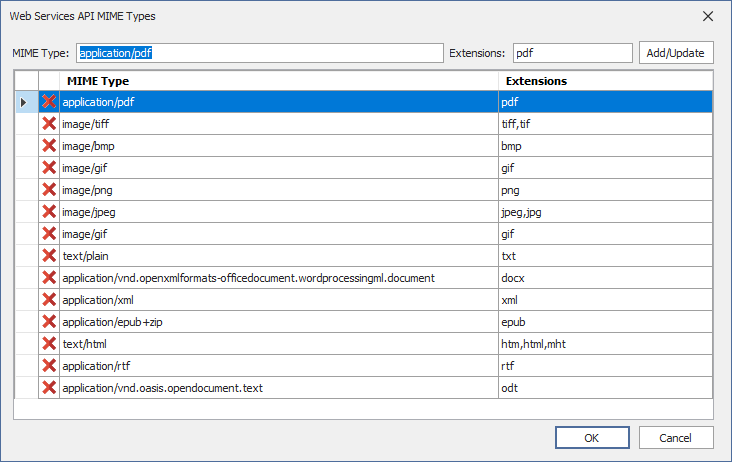
Enable Web Services API
If this option is not checked, the application will not listen for Web Service API calls.
